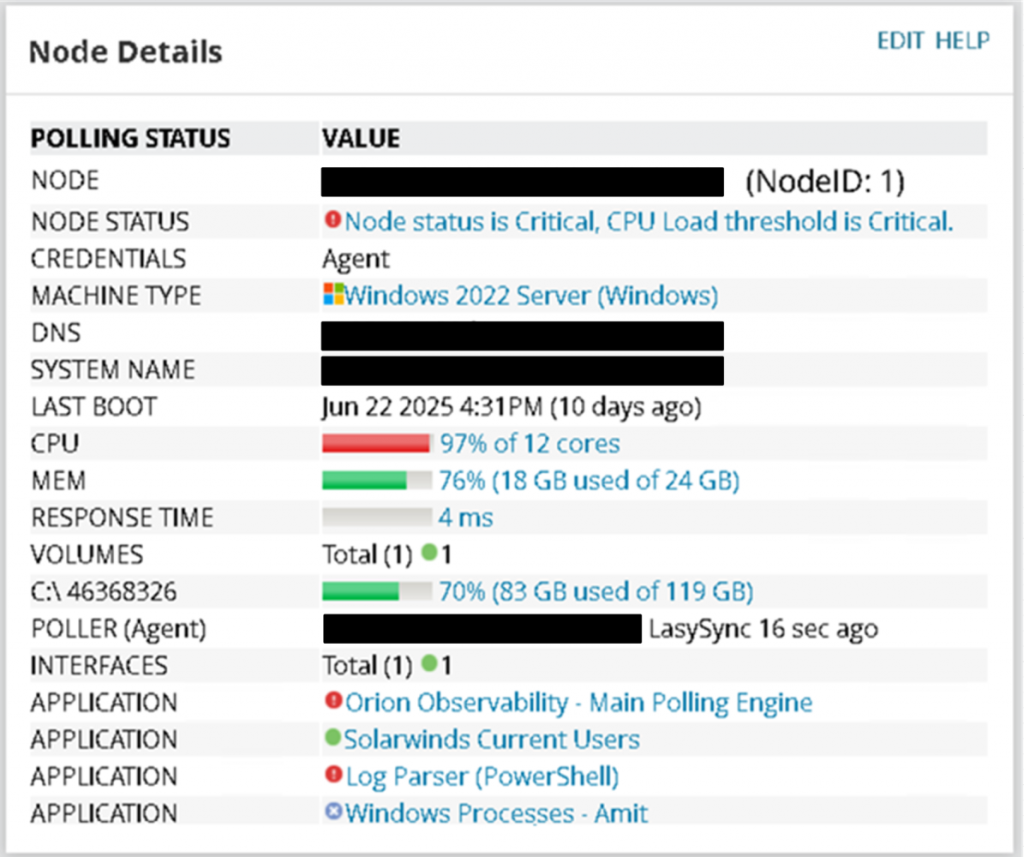
SolarWinds Observability – Node Details, 11-year comparison
The Node Details resource appears on every Node Details view and displays critical information about the device. However, it has remained unchanged for a decade and looks dated. This is an example of Node Details from Orion 10.7, released in 2014, and Observability 2025.2.0, released in early 2025.
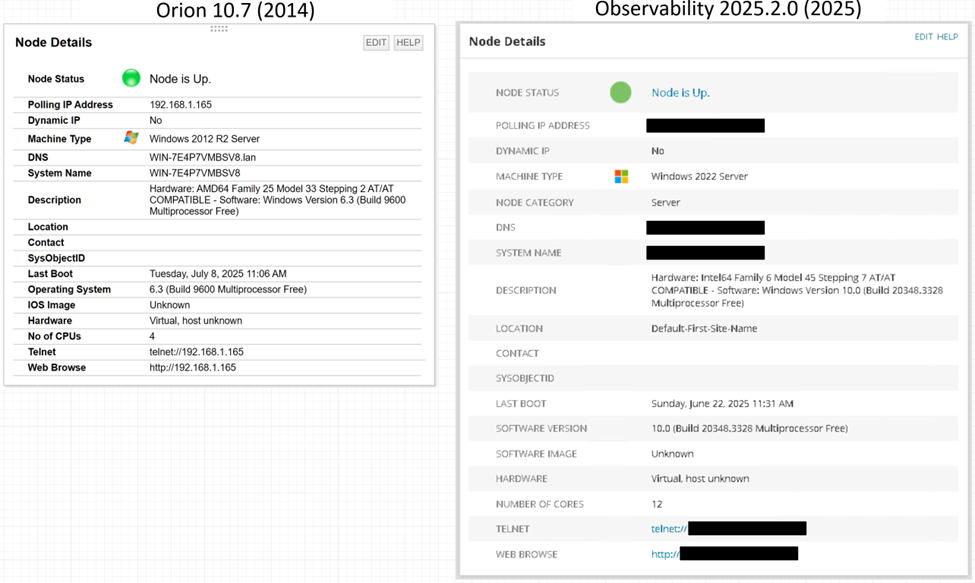
There are hardly any differences. The new version has excess white space, the font is a little challenging to read, and the fields are outdated. The choice of font is not friendly to the visually impaired.
Since the device type is Windows Server and the polling method is agent/WMI, the system should know that the fields Location, Contact, and SysObjectID are irrelevant. Sadly, the Node Details is not smart and will not automatically remove the fields.
For a Windows Server, several fields were identified as irrelevant to the device and labeled ‘Not Needed’.
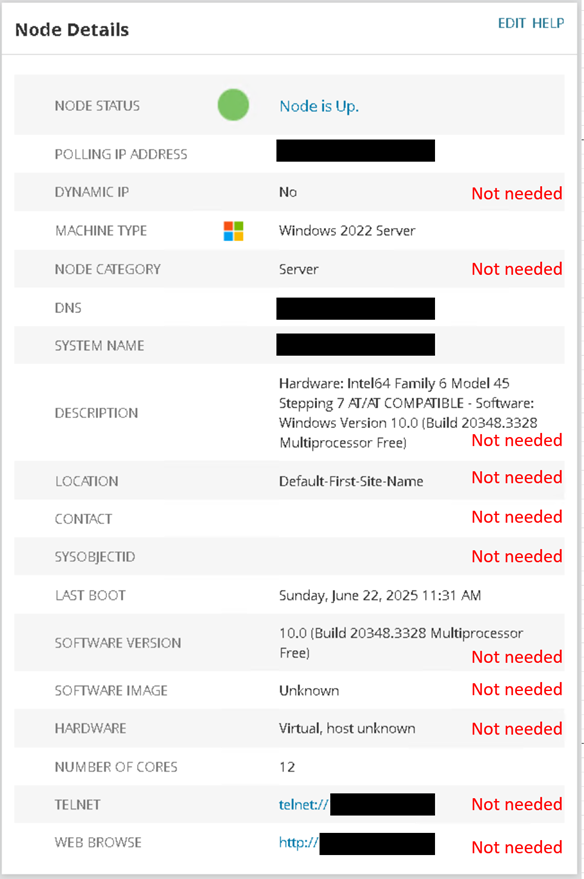
We can make it better using SolarWinds Query Language (SWQL) and HTML.
Let’s start the process:
- Remove uneeded and non-relevant fields
- Such as Location, Contact, SysObjectID – those are for SNMP polling
- Make it compact
- Reduce the screen real estate, add relevant information, and make it fun to look at
- Add relevant fields
- CPU, MEM, Response Time, Volume, Interfaces, Applications
- Add Color
- When a threshold is exceeded, change color
- Add fun
- The node name will blur and flash every 10 seconds
The result is a customized Node Details that is highly functional with relevant fields. A large amount of information can be noticed at a glance. No more going to Node Details, then to Vital Stats, then to other places to gather information.
Node Details presents all of the information to aid in troubleshooting. Since it is written in SWQL, it can be customized to include any additional information.
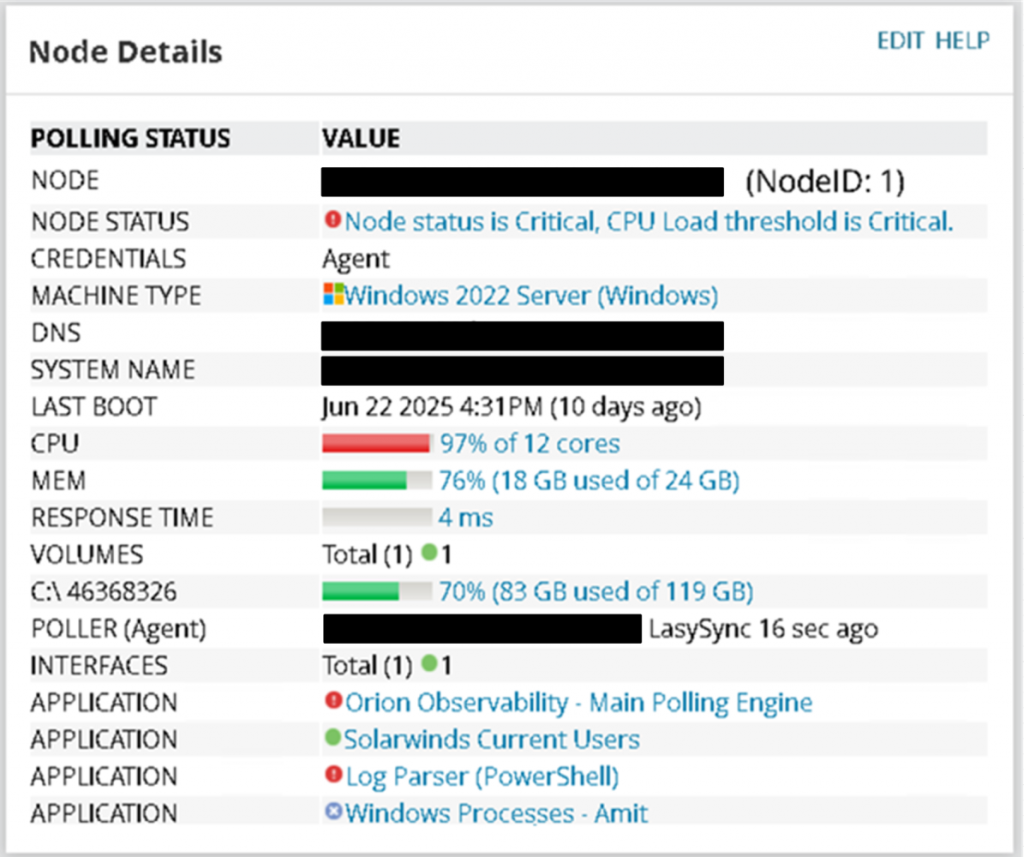
Out-of-the-box resources are a good starting point, but we can redesign and customize existing resources for a much better user experience.
Feel free to contact me with any questions.
Thank you,
